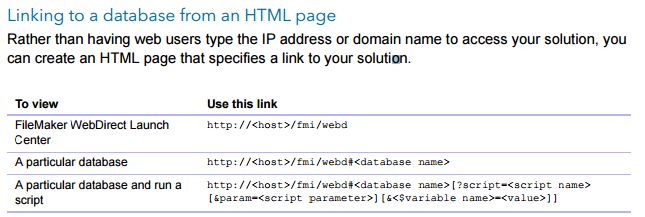- Download or View: Filemaker 14 WebDirect Guide
If a database name, script name, script parameter, variable name, or variable value contains spaces or other special characters, replace the characters with the corresponding encoded values required for valid URLs. For example, replace a space character with %20.
Host a file called "Example" on a v14 server
Created a script called "nav"
Setup this script to show a custom dialog box to show what is coming through in the specified script parameter and variable.
The link would look like this:
https://test.testhost.com/fmi/webd#Example?script=nav&pa'ram=myparam&$1=myvar
It will open the database and perform the script after performing any startup scripts that are setup in the File Options.