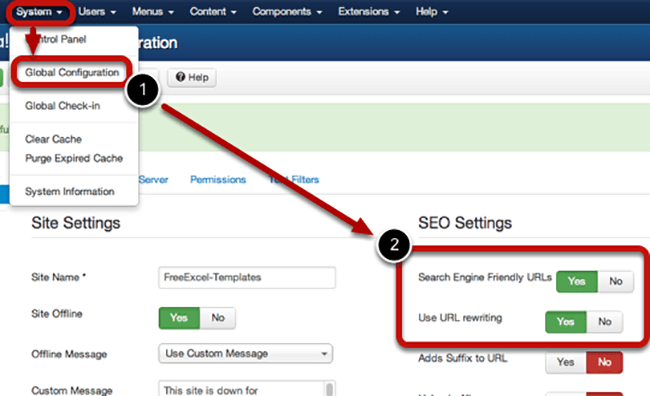Enabling Search Engine Friendly (SEF) URLs has been known to cause problems if your server is not configured properly to support the re-writing of URLs. There are so many different types of server technologies and operating systems, so it is impossible to provide a list of all of the solutions to every problem with SEF URLs, but here are some of the common solutions we have found.
If your server is running Apache: If you enable SEF URLS in Joomla, the option to re-write the URLs without index.php, this requires mod_rewrite (or the IIS equivalent). If your server does not have the ability to rewrite URLs, or if your server is not running Apache, you will come across error messages with the "Enable Search Engine Friendly URLs" option enabled. The first option would be to turn this option to 'no' and see if this method of re-writing works for you. However, if you want to use SEF URLs, check your Joomla root directory for the default install of the htaccess.txt file - simply change the file name of that file to .htaccess and put it to your Joomla root directory. You can also make sure that you have a 'Directory' section in your Apache config file that allows .htaccess overrides - otherwise the .htaccess file in your Joomla root directory will be ignored. The directive needed is: AllowOverride all
If this does not solve the problem, I would suggest trying the tips listed here: https://docs.joomla.org/Common_problems_when_enabling_Search_Engine_Friendly_(SEF)_URLs