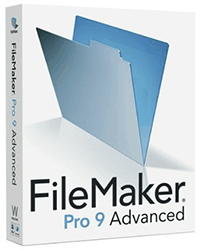By Danny Kohn
FileMaker is the most popular Relational Database Management System (RDBMS) for home users and small businesses. It is available for Mac OS X operating system and works in both single-user and multi-user environments. It stores your significant data in the form of a database, which uses the same schema and structure like other databases. However, in some situations, this complex database may get damaged and put you in need of FileMaker repair solutions.
In order to deal with the most frequent database corruption issues, FileMaker comes with an inbuilt recovery option. The process of Mac FileMaker recovery is very easy and quick. You can retrieve data using this option with the following simple steps:
- Quit the FileMaker application so that all the files or windows are closed.
- Open the application from Applications or Programs directory on your Mac OS X computer.
- If you see a dialog box asking you to open a file, click Cancel because you should not open any file.
- In the FileMaker application, select "Recover" option from the File menu.
- On the next screen, locate and select damaged FileMaker file that you want to retrieve data from. When the application prompts you to provide the file name, use the default name and save it to the default location.
- Click the Recover button.
- After successful completion of the repair process, check for the errors. If there was no error in the process, you could continue working on the file.
- In case you see errors in the process, you need to restore the database from most recent backup. It is the easiest way of safeguarding your valuable data.
You must understand that the inbuilt command for extracting the data from damaged database is a temporary solution. After you retrieve the data, you should migrate it to a new database structure. Once you detect corruption to the database, you should immediately stop using it. Continued use of corrupted files can lead to severe corruption.
If you are unable to get your data back using the above-mentioned steps, you should opt for the third-party application. Such tools are particularly designed to repair and restore corrupted files. They use highly effective and advanced recovery techniques to ensure absolute retrieval of all the items, such as tables, schema, rules etc.
Stellar provides the most comprehensive utility to use in such circumstances. It comes equipped with rich and intuitive Mac style graphical user interface to offer simple and easy recovery. The application does not edit, remove, or modify original data as of its read-only conduct.
Subhash choudhary is a FileMaker technical writer and troubleshooting expert. He provides FileMaker recovery and FileMaker repair solutions to both professional as well as home FileMaker users.
Article Source: http://EzineArticles.com/expert/Subhash_Choudhary/749649
http://EzineArticles.com/?FileMaker-Recovery-to-Repair-Database-Using-Inbuilt-Recovery-Feature&id=7848484